Do you think you need to be a tech wizard to create digital products. So think again. Creating digital products might seem intimidating. Especially if you have never coded, designed or used advanced tools. But the truth is, you don’t need to be a tech expert to create something valuable. In fact, digital products are one of the best ways to start an online business because. They are scalable, cost-effective and don’t require inventory.
Thank you for reading this post, don't forget to subscribe!In this guide, I will show you how to create digital products. Even if you have never touched a design tool or written a line of code. If you are looking to sell printables, e-books, templates or online courses. This guide will walk you through everything you need to know.
Table of Contents
ToggleWhat Are Digital Products?

Digital products are intangible items that can be created, sold and delivered online very easily. They include many things like e-books, printables, templates, online courses, stock photos and many more. So the best part is, you don’t need to worry about physical inventory or shipping. Everything is created, sold and delivered digitally. Making it a hassle-free way to start an online business.
Digital products are perfect for beginners. Because they require minimal upfront investment. You don’t need to rent a warehouse, package items or deal with shipping logistics. Interesting thing is, once you create a product, you can sell it over and over again without any additional effort. This makes digital products one of the most scalable and profitable business models at this moment.
Why You Don’t Need Technical Skills

One of the biggest misconceptions about creating digital products is that you need to be a tech expert or something like that. But you don’t need to know how to code, design or use complicated software. Thanks to user-friendly tools and platforms, anyone can create professional-looking digital products, even with zero technical skills.
Tools like Canva make it easy to design beautiful templates and graphics without any design experience. Platforms like Gumroad allow you to sell your products without needing to build a website. AI tools like ChatGPT or DeepSeek can help you generate content ideas. The key is to leverage these tools to simplify the process. Use your unique creativity and focus on creating something valuable.
Guide to Creating Digital Products Without Technical Skills

Choose Your Digital Product Idea
The first step in creating a digital product is deciding what to make. Start with something simple and beginner-friendly, like printable planners, social media templates, or a short e-book. The goal is to choose an idea that aligns with your skills and interests while also being in demand.
For example, if you’re organized and love planning, creating printable planners or checklists could be a great fit. If you’re creative, you might enjoy designing social media templates or digital art. The key is to start small and focus on creating one high-quality product before expanding your offerings.
Use No-Code Tools to Create Your Product
Once you’ve chosen your product idea, it’s time to bring it to life using no-code tools. Canva is a great option for designing templates, e-books, and graphics. Google Docs is perfect for writing and formatting text-based products like e-books or guides. And if you’re creating audio products, Audacity is a free tool that’s easy to use.
These tools are designed to be user-friendly, so you don’t need any technical skills to get started. Most of them offer pre-made templates, which can save you time and help you create a professional-looking product.
Customize Your Product
Customization is what makes your product unique. Use the tools mentioned above to personalize your product with your branding, colors, and style. For example, if you’re using Canva, you can easily change fonts, colors, and images to match your brand.
The goal is to create something that stands out and provides value to your audience. Remember, you don’t need to be a design expert to create something beautiful. Most tools have drag-and-drop features that make customization easy and intuitive.
Save and Export Your Product
Once your product is ready, save it in the appropriate format. For printables and e-books, PDF is usually the best option. For graphics, use PNG or JPEG. And for audio files, MP3 is the standard format.
Most tools have a simple “Download” or “Export” button, so this step is quick and easy. Just make sure to double-check your product before exporting to ensure everything looks and works as expected.
Set Up a Simple Sales Page
Now that your product is ready, it’s time to set up a sales page. You don’t need a website to start selling—platforms like Gumroad, Etsy, and Payhip make it easy to create a sales page in minutes.
Simply upload your product, set a price, and write a compelling description. Be sure to include high-quality images or previews of your product to attract buyers. These platforms also handle payments and delivery, so you can focus on creating and marketing your products.
Market Your Product
Marketing is key to selling your digital product. Start by sharing it on social media platforms like Instagram, Pinterest, and TikTok. Use Canva to create eye-catching promotional graphics and videos.
You can also leverage email marketing by sending your product to your email list. If you don’t have a list yet, consider offering a freebie or discount to encourage people to sign up. The more you promote your product, the more sales you’ll generate.
Examples of Digital Products Created Without Technical Skills

To inspire you, here are a few examples of digital products created using the tools and steps mentioned above:
A simple e-book written in Google Docs and formatted with free tools.
Social media templates created in Canva and sold on Gumroad.
These examples show that you don’t need technical skills to create something valuable and profitable. With the right tools and a little creativity, anyone can create and sell digital products.
Tips for Success

Start small: Focus on creating one high-quality product before expanding your offerings.
Use free resources: Take advantage of free tools and platforms to keep costs low.
Test your product: Share it with friends or a small audience for feedback before launching.
Keep learning: Your first product doesn’t have to be perfect improve as you go.
Creating digital products doesn’t have to be complicated or technical. With the right tools and a little creativity, anyone can do it! Whether you’re looking to sell printables, e-books, templates, or online courses, the process is simple and accessible.
Your Call to Action: Start today by picking one idea and using the tools I’ve shared. Your first digital product is closer than you think!
If you found this guide helpful, share it with a friend who’s been wanting to create digital products too.